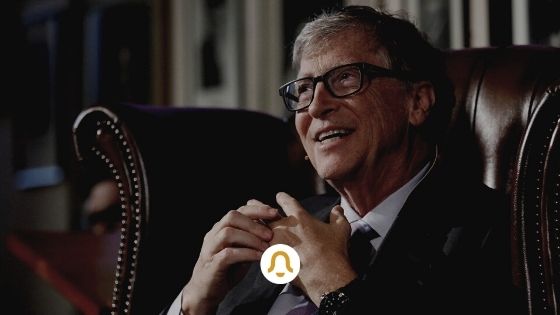Bill Gates is currently also working in the home office and he has some tips on how we can work productively at home and not suddenly feel the desire to throw everything out the window and lock ourselves in the bathroom to cry. (Also Read: The first week at work: avoid these 6 mistakes )
Home office: This is how our everyday work has changed
In 2020 we worked from home for eight months and it seems that in 2021, at least for the first few months, it will be the same. So it’s always good to listen to the advice of those who know exactly what it takes to keep the home office from becoming a nightmare and the to-do list endless. Microsoft founder Gates is one of them.
“I haven’t been to the Foundation’s office or on a business trip since the beginning of March (2020), and most of the time before that I was on business trips, lecturing a lot about various diseases and raising money to help developing countries. And I sat with colleagues in the office, “he said in the first episode of his new podcast (” Bill Gates And Rashida Jones Ask Big Questions “), which was about the pandemic and the new world of work.
Gates said he enjoys not having to endure the traffic and having a simpler schedule without long commutes. He also predicts that remote working will be the norm in the future and that people might prefer to work this way to avoid commuting to the office. Microsoft, for example, is already working on the development of a hybrid work model in which employees can decide whether they want to work at home or go to the office.
A lot will change, that’s for sure. Still, the home office is still a complicated model for many people and the most important question everyone asks is: How can we be more productive without going crazy or working all day?
Bill Gates: 7 tips for the home office
Bill Gates has a lot of experience in this field and therefore has some tips on how to be more productive without losing track of stress and going crazy.
Tip # 1: Email as the most important means of communication
This way you can keep track of things and don’t waste time on meetings or calls that are full of interruptions and can last too long.
Tip # 2: Email Filtering to Reduce the Amount to an Acceptable Level
Having 300 emails in your inbox definitely stresses you out and can keep you from prioritizing the most important things. Filters help you see the most urgent and important emails so you can solve these problems without thinking about all the other things you need to do. (Also: First salary: this is how you get by with your money)
Tip # 3: Email as the central universe of your workflow
It’s about reaching all the important people and leaving out those for whom the information is not relevant. The key is to create some kind of network where everyone knows what is going on. This avoids confusion and gives you a backup.
Tip # 4: No To-Do List – Use email, folders, and an online calendar
With the same e-mail you can create calendar entries and organize the topics and to-dos in different folders. This is how you get notifications of the most urgent to-dos – as opposed to a to-do list that you can lose or forget.
Tip # 5: Don’t have too many notifications
Notifications can also be a distraction. Therefore, according to Gates, only add the most important and necessary ones. That way, you won’t get thousands of messages while you are in the process of fixing a problem.
Tip # 6: Whiteboard to generate ideas
It doesn’t have to be a real whiteboard, just a place to keep your ideas organized. So you can access it quickly when you need it.
Tip # 7: Find a separate room
Don’t try to work in your child’s playroom, kitchen, or in front of the television. Find a room with good light, a comfortable chair, and a desk, and make sure everyone knows this is your room. This will help you separate your personal life from your work when in your home office.
Also Read: